If you are running a blog or website, you better know the worth of screen readers. You might have noticed a problem when you view analytics that visitors might not stay longer on your website.
You first need to understand the requirements to engage screen readers. You need to be a reader by yourself, take the opinion of any screen reader in your family or friend circle, or continue reading this article.
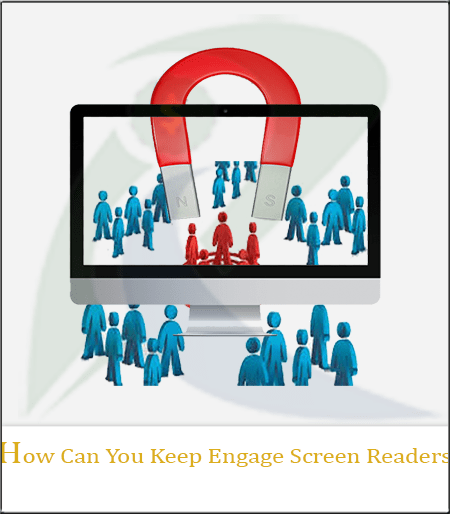
Get It To The Point:
Alright! The person, who visits your website, is unaware or confused about the answer. You have to keep things easygoing for him. It needs to be comprised of answers or solutions rather than questions or confusion.
For Example: If someone is looking for a pizza recipe, you have to provide a simple recipe despite telling him about the history of its origin or any famous places known for pizza. Remember, other people, are already working on that specific niche.
Make It Easy To Understand To Engage Screen Readers:
Mostly visitors are unaware of technical words or literary vocabulary. You have to write for them, not for yourself. Your content shouldn’t be hard to read and difficult to understand. So that visitors might press back buttons to find someone else who can make them understand in a better way.
For example, suppose someone has entered a query-“What is science.” Your answer should be, “Science is any discipline of Knowledge.” Rather than “Any of the natural or physical sciences, as chemistry, biology, physics, or astronomy, in which aspects of the universe are investigated by means of hypotheses and experiments.”
Avoid Abbreviation And Spelling Mistakes:
Proofreading is necessary no matter how pro you are. Since the reader expects you to be more knowledgeable and intellectual, your content needs to be flawless. There shouldn’t be any basic mistakes, including grammar or spelling. Also, avoid frank use of abbreviations, even if you are using mention full form in a bracket.
For Example: If your article is about SEO, at least mention full-form Search Engine Optimization once; than you can keep repeating abbreviations for the rest of the article.
Use Infographics:
Infographics positively impact the user since it makes things easy to understand. Directly label your data instead of using only a long tail comprised of heavy vocabulary to reduce the cognitive burden on users. That technique also decreases the reader’s need to scan back and forth to match written content with data.
For Example: If you are writing about the economic growth of the digital market, an infographic chart can make it easy to understand figures way better than a long paragraph.
Make short Paragraphs:
By doing so, the user will get to the exact point where he needs to be. You should not leave him to jump into an ocean by leaving him on a page that comprises no headings. Using tags like h1, h2, and h3 will categorize content in a nice way.
For Instant:

Use Different Colors And Bold Text:
By using a different colour for technical word or keywords or bolding it, the user will get to know that article is informative for him. These kinds of activities successfully grab attention, and if the user finds them relevant, he can read the whole article.
For Example: If you are writing about any social issue, than keep bolding the issue wherever you are writing it, like “Say no to corruption.”
